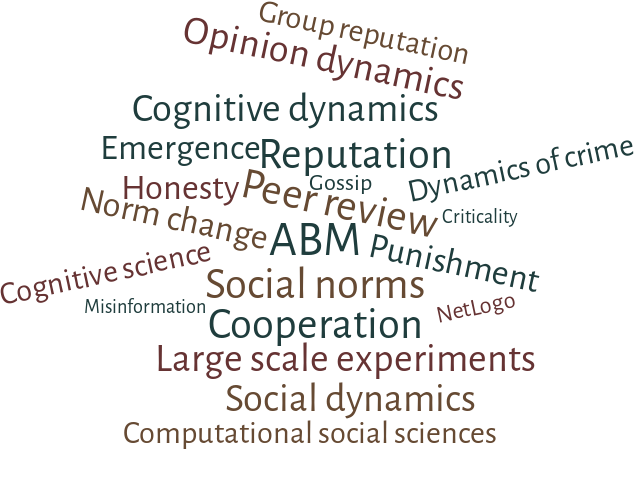How to open an existing project in the default iEdit Jason environment?
For those of you that don’t want to start Eclipse every time you need to test a Jason project (as an example, located in ./Donwloads/TestProject), the mechanism is
- open jEdit
- go to menu plugins – Jason – new project
- select as root location the directory immediately ABOVE the one you’re looking for (in the example, ./Downloads)
- put as project name the exact name of the directory, not the name of the .mas2j file that might be different (in the example, TestProject)
- if the name of the .mas2j file is NOT same as the project, the editor will propose an empty .mas2j file. Close it without saving, remove it from the directory, and proceed to open the real .mas2j file.
You’re all set.